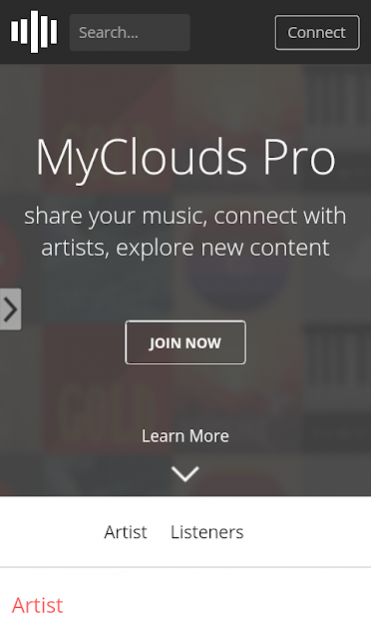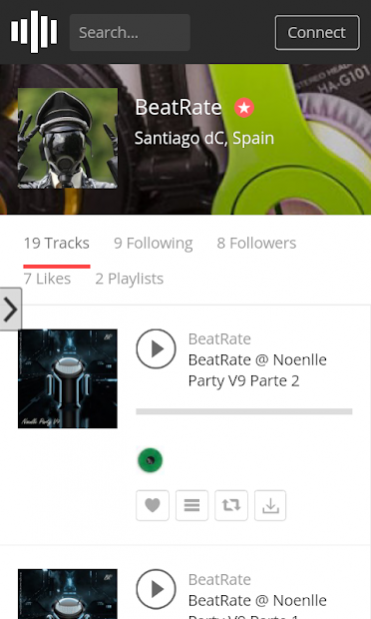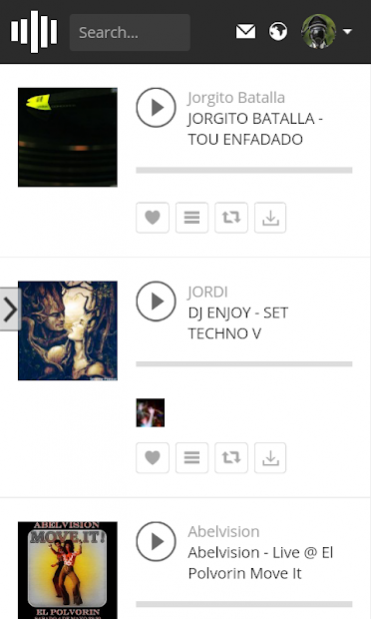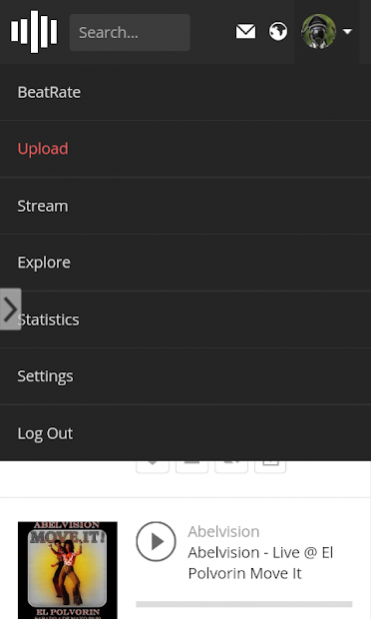MyClouds Pro 0.1
Free Version
Publisher Description
MyClouds Pro - Share your music, connect with artists, explore new content.
Website for the discovery and promotion of new music and emerging artists.
Features:
• Stream: The Stream page keeps you up to date with the latest songs of your friends.
• Explore: Looking to discover more? Explore new songs by using the tag filters.
• Profile: Desing your profile and let the world know more about you and your music.
• Share: Share via all major social networks such as Facebook, Twitter, Google+, Pinterest. Not enought? You can also email it or share via direct link.
• Embed: Embed tracks using the built-in embedded player, with autoplay function and responsive desing.
• Staticstics: See at a glace how many plays, likes or comments your tracks are getting, which one of them is the most played, likked or even commented.
• Extended: Need more? The software can also show the top countries and cities where the music is played in, and even who played it.
_____________________________________
MyClouds Pro proudly reinvents itself to provide the most amazing platform to share your music to the world.
_____________________________________
http://pro.myclouds.es
_____________________________________
Copyright © MyClouds Pro. All rights reserved. Powered by MyClouds Community.
About MyClouds Pro
MyClouds Pro is a free app for Android published in the Audio File Players list of apps, part of Audio & Multimedia.
The company that develops MyClouds Pro is MyClouds Lab. The latest version released by its developer is 0.1.
To install MyClouds Pro on your Android device, just click the green Continue To App button above to start the installation process. The app is listed on our website since 2015-11-03 and was downloaded 11 times. We have already checked if the download link is safe, however for your own protection we recommend that you scan the downloaded app with your antivirus. Your antivirus may detect the MyClouds Pro as malware as malware if the download link to com.mycloudspro.android is broken.
How to install MyClouds Pro on your Android device:
- Click on the Continue To App button on our website. This will redirect you to Google Play.
- Once the MyClouds Pro is shown in the Google Play listing of your Android device, you can start its download and installation. Tap on the Install button located below the search bar and to the right of the app icon.
- A pop-up window with the permissions required by MyClouds Pro will be shown. Click on Accept to continue the process.
- MyClouds Pro will be downloaded onto your device, displaying a progress. Once the download completes, the installation will start and you'll get a notification after the installation is finished.